
NETGEAR Orbi Wi-Fi System Kit of Three
High-performance AC3000 Tri-band Wi-Fi System

Sorry, this product is no longer available, Contact us for a replacement solution.
More pricing below, click here!
Please Note: All Prices are Inclusive of GST
Overview:
One Orbi WiFi Router + Two Orbi WiFi Satellites cover homes up to 6,000 square feet
Orbi is the simplest and smartest way to enjoy high-speed WiFi in every corner of your home. This Orbi WiFi System kit of three covers homes up to 6,000 square feet with strong WiFi signals. It creates a dedicated wireless connection to the Internet using Tri-band WiFi delivering maximum speeds no matter how many devices connect.
Meet Orbi - The Only Tri-Band Mesh Home WiFi System
Orbi is the World's First Tri-Band Home WiFi System. From your front yard to your home office, to your pool, Orbi gives you reliable, secure, and crazy fast WiFi to every inch of your home.
Fast Home WiFi Everywhere
No more dead zones upstairs, no dropped connections through walls, just WiFi everywhere. The Orbi Home WiFi System reaches up to 4,000 square feet through WiFi barriers like walls, stairs and doors using Tri-Band Mesh technology. Need more coverage? Just add an Orbi Satellite to instantly expand your WiFi System and reach.
Mesh WiFi Done Right
Orbi is the only Home WiFi System using Tri-Band Mesh technology. Other mesh systems use dual band technology which can slow down your WiFi speed as you add more devices, or even more mesh units. Orbi provides a dedicated third band that provides the fastest possible speed between Orbi units letting you increase your range without limiting your speed.
Is Orbi like other Mesh Systems and Range Extenders?
No, other mesh systems and range extenders slow your speed as you add more devices or mesh units. Orbi creates a single high speed network that gives your entire home complete coverage. Orbi dynamically optimizes your connections for you without having to reconnect, giving you the fastest speed throughout your whole home.
Don't Wait on Buffering
Buffering shouldn't be a part of family movie night. Orbi helps prevent buffering and lag by creating a high speed Internet superhighway for all of your devices. Orbi Tri-Band Mesh WiFi System works with your current ISP's modem to maximize the speed you are paying for, to every inch of your home and beyond.
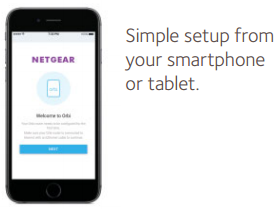 Quick and Easy Setup with Orbi App
Quick and Easy Setup with Orbi App
Unlike some Home WiFi Systems, Orbi works with your Internet service provider right out of the box without needing to change your current equipment. Orbi uses a single WiFi name (SSID) and with just a couple of clicks, your secure WiFi network will be ready in no time. NETGEAR does not require you to sign up for an account to use the Orbi Home WiFi System. Use the Orbi app to install & personalize your Orbi Home WiFi System. Available in the iOS and Android app stores
WiFi Routers. Not Just for Squares Anymore
Orbi's sleek design and state-of-the-art technology steals the show. While other WiFi systems need at least 3-4 units to cover your whole home, Orbi gets the job done with 2.
Features:

Better WiFi. Everywhere.
Take your WiFi device from room to room and Orbi follows with the fastest WiFi speeds possible.

Max Internet Speeds
Orbi uses Tri-band WiFi to keep your Internet running at max speeds no matter how many devices connect.

Your Home. Covered.
Kit of three covers up to a 6,000 square foot home with highperformance AC3000 WiFi.

Just Plug In
With simple setup from your mobile device, your secure WiFi network is ready in just minutes.
House Diagram:
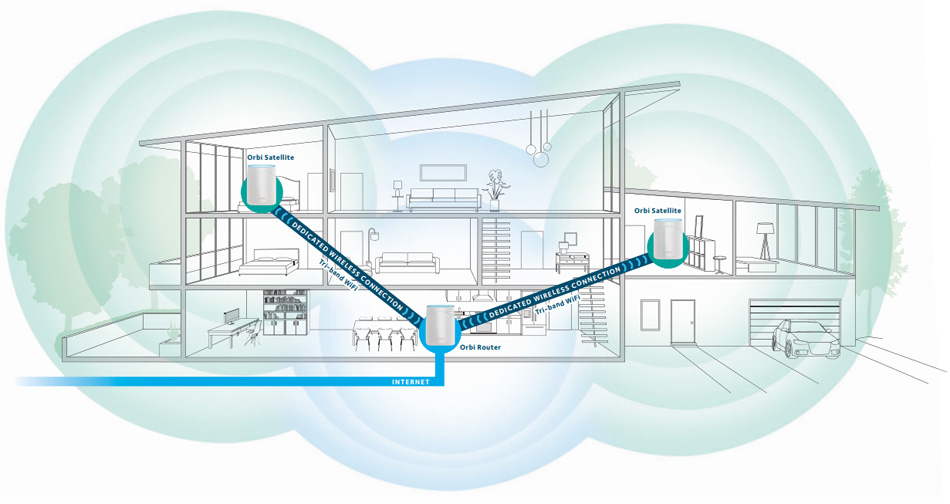
Tri-Band Mesh:
Enjoy fast WiFi in every inch of your home and get the speeds you're paying for.
1st Tri-Band Mesh WiFi System
Tri-Band Mesh allows more devices to connect to Orbi without losing speed or range.
Other Traditional Systems
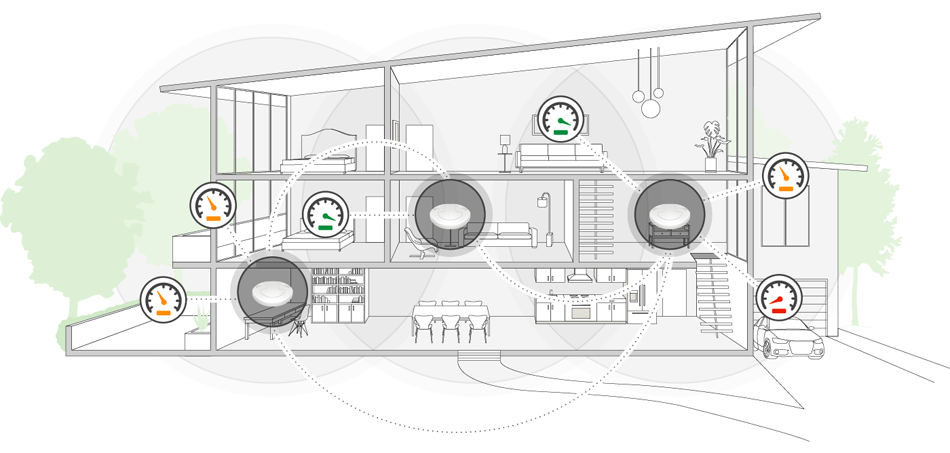
Orbi System
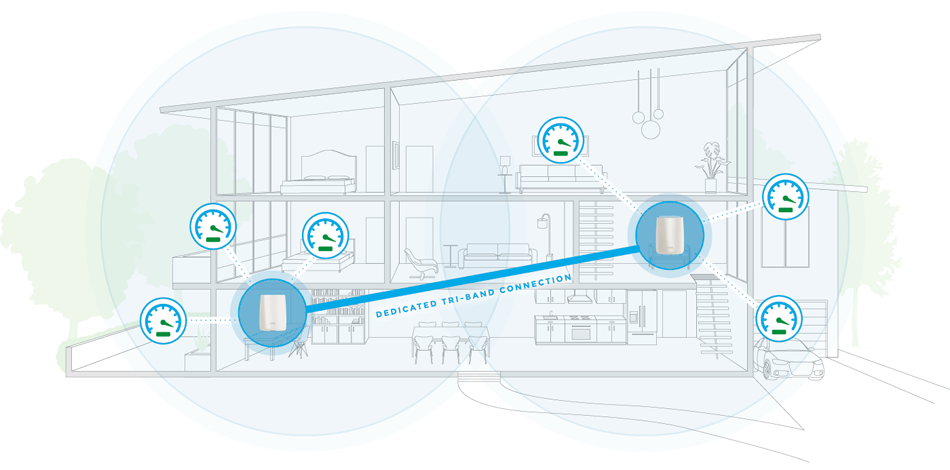
The Orbi Tri-Band Superhighway
Orbi's Tri-Band system creates a high capacity superhighway, while other systems experience slow speeds, as you add units.
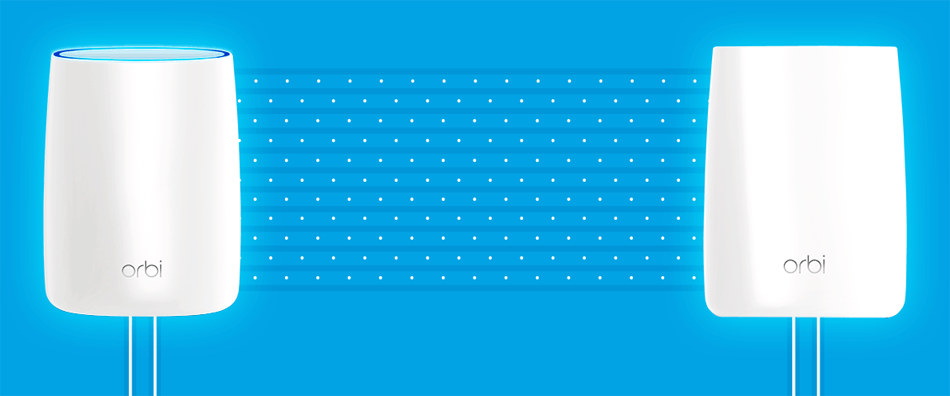
Orbi Makes It Simple
Orbi creates a single network and will automatically move your device between bands to increase your WiFi speeds. Just sit back and enjoy Better WiFi. Everywhere.
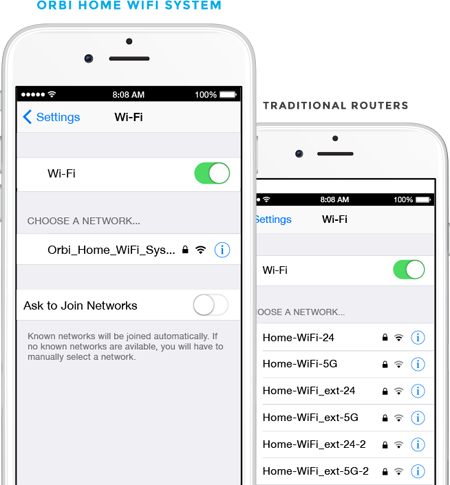
Specifications:
| Orbi Wi-Fi System Kit of Three Specifications | |
|---|---|
| Product Number | RBK50 |
| Technical Specifications | |
| Wireless Connectivity |
|
Memory |
4GB Flash and 512MB RAM |
Antenna |
Six (6) high-performance antennas with high-powered amplifiers |
Beamforming |
Implicit/Explicit Beamforming for 2.4 & 5GHz bands (1733 + 866 + 400Mbps)† |
MU-MIMO |
MU-MIMO capable for simultaneous data streaming on multiple devices |
Ports |
|
Guest WiFi network |
Easily setup separate and secure Internet access for guests |
| Physical Specifications | |
| Dimensions | 6.7 x 3.1 x 8.9in (170.3 x 78.9 x 225.8mm) each |
| Weight | 1.96lb (890.5g) each |
| What's In the Box? |
|
What Do I Need for Orbi to Work?
- High-speed Internet connection
- Connect to existing modem or gateway
† Maximum wireless signal range derived from IEEE standard 802.11 specifications. Actual data throughput and data over distance will vary. Network conditions and environmental factors, including volume of network traffic, building material and construction, and network overhead, result in lower actual data throughput rate and wireless coverage.
Views:
Orbi Router (RBR50)
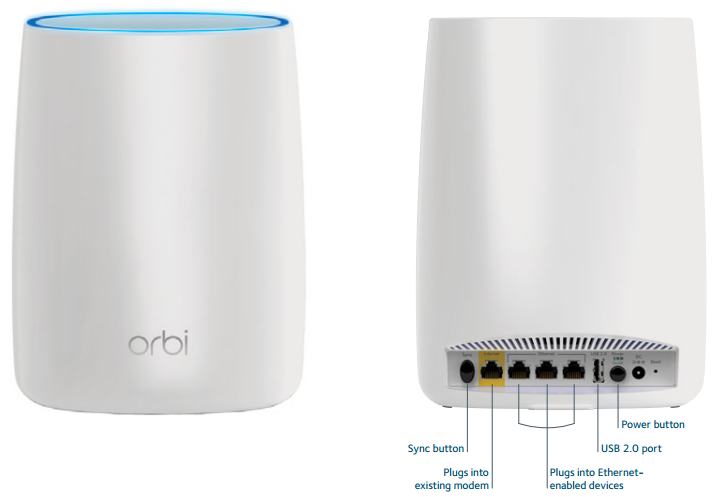
Orbi Satellite (RBS50)
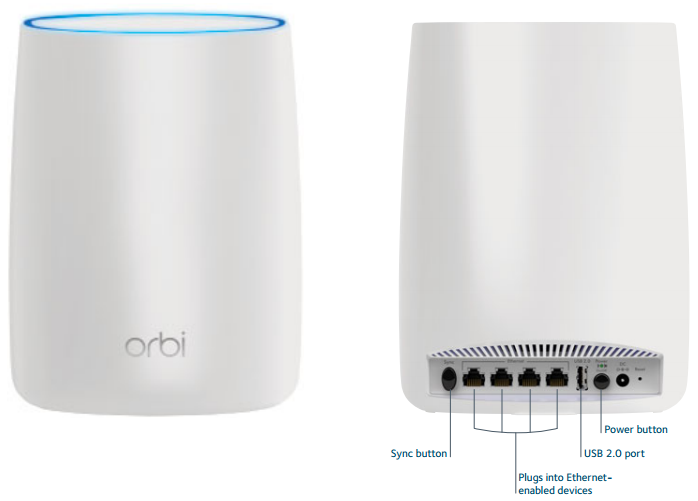
Frequently Asked Questions:
Can I use the Orbi router with an existing gateway or modem?
Yes. Orbi works with your existing gateway or modem.
- If your gateway or modem has router functionality: When you set up your Orbi network, choose AP mode and turn off your existing gateway or modem's WiFi to improve performance
- If your gateway or modem does not have router functionality: When you set up your Orbi network, select router mode and turn off your existing gateway or modem's WiFi to improve your performance.
Note: You can use your existing gateway or modem's WiFi network name for your Orbi network.
Can I connect my Orbi Satellite's Ethernet port directly to my existing gateway or Orbi router?
Orbi's advanced tri-band WiFi works best when the Orbi satellite is connected wirelessly to your Orbi router. This gives you better performance than many wired Ethernet solutions and gives you greater flexibility in placing your Orbi satellite.
Use the Ethernet port to connect home networking equipment to your Orbi satellite, such as NAS storage system or TVs, gaming consoles, or stereos.
How is an Orbi system different from an extender?
Orbi is different than an extender (sometimes called repeaters) in several ways:
- One network name.
Orbi provides a single WiFi network for your entire house. With Orbi, you have one network name and password, and you don't need to change networks as you move around your home. In contrast, extenders work by repeating the WiFi signal of your router to other parts of your house. As a result, with an extender, you have two different WiFi networks to connect to: one for your router and another for your range extender. - Tri-band WiFi.
The tri-band WiFi that powers Orbi includes a dedicated 1.7Gbps 5GHz band solely for extending Internet speeds to Orbi satellites. This enables the other two WiFi bands to be dedicated to all connected devices across an entire home. Tri-band WiFi ensures that your Orbi WiFi System provides both reliable WiFi coverage and maximum Internet speed throughout your home. In contrast, range extenders do not offer tri-band WiFi. Extenders increase the range of your router by receiving and retransmitting your data using the same radio and channel, essentially transmitting your data twice. Retransmission can reduce by half the data available to you in the far corners of a large home. While extenders are a simple and cost-effective way to boost router signals, the lower data rate and second network are less effective for large homes with high-data users. - Whole-home coverage.
One Orbi system (router and one satellite) can cover up to 4,000 square feet, which meets the needs of the large majority of US homes. In addition, NETGEAR will soon offer add-on satellites to blanket even larger areas with tri-band WiFi that uses one network name and password. - No need for line-of-sight.
Unlike some WiFi systems, you don't need to place Orbi satellites within sight of each other or your Orbi router because of its tri-band WiFi technology and state-of-the-art antenna design. As a result, Orbi is easy to install, and you have more flexibility when placing your satellites.
Where should I place my Orbi Satellite?
See the following images for help with the placement of your Orbi router and satellite.
Note: The Orbi router is inside the light blue circle, and the Orbi satellite is inside the dark blue circle.
If your house does not resemble the houses in these images, we recommend that you place your Orbi satellite somewhere close to the center of your house.
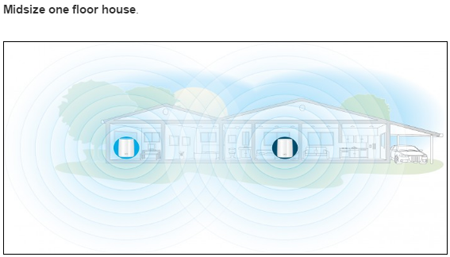
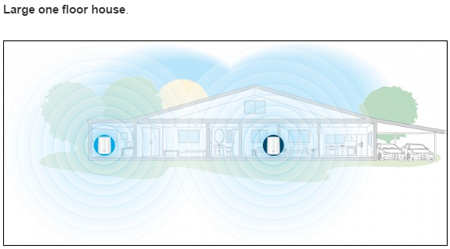
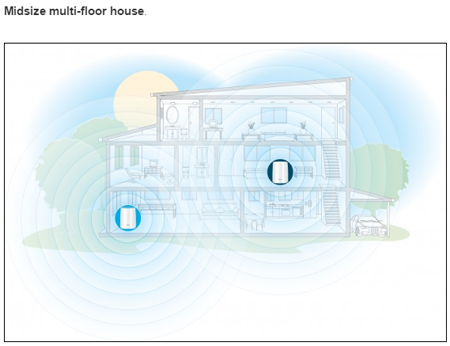
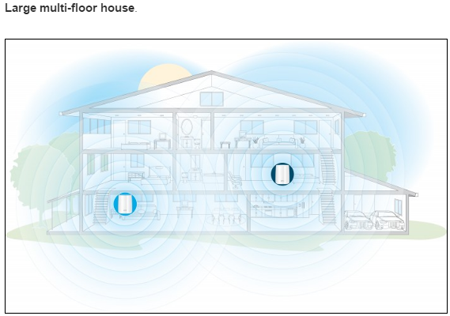
How do I set up my Orbi Router and Satellite?
To set up your Orbi router and satellite:
- Unplug your modem and remove and replace the backup battery if it uses one.
- Plug the modem back in.
- Connect your modem to the yellow Internet port on your Orbi router using the included Ethernet cable.
- Connect your Orbi router to a power source.
Note: If the Power LED on the back of the Orbi router does not light, press the Power On/Off button. - Wait for the Orbi router's ring LED to light solid white and then pulse white.
- Place the Orbi satellite in the middle of your house to get the best WiFi coverage.
- Connect the Orbi satellite to a power source.
Note: If the Power LED on the back of the Orbi satellite does not light, press the Power On/Off button.

- Wait for the Orbi satellite's ring LED to light solid white, then pulse white, and then pulse magenta.
Note: The Orbi satellite's ring LED might pulse magenta for up to one minute while the satellite attempts to sync with the Orbi router. - After the Orbi satellite's ring LED pulses magenta, it lights one of the following colors for 10 seconds then turns off:
- Solid blue. The connection between the Orbi router and Orbi satellite is good.
- Solid magenta. The Orbi satellite cannot connect to the Orbi router. Move the Orbi satellite closer to the Orbi router.
- Solid amber. The connection between the Orbi router and Orbi satellite is fair. Consider moving the Orbi satellite closer to the Orbi router.
Note: If the Orbi satellite's ring LED is still pulsing magenta after about one minute, and you already moved the Orbi satellite closer to the Orbi router, press the Sync button on the back of the Orbi router and on the back or the Orbi satellite.
If the Orbi satellite successfully syncs with the Orbi router, the Orbi satellite's ring LED pulses white, then lights solid blue to indicate a good connection, and then turns off.
- Connect your computer or mobile device to the Orbi router or satellite with an Ethernet or WiFi connection.
Note: To connect with WiFi, find the preset WiFi network name (SSID) and password on the label on the Orbi router or satellite and connect to that network from your WiFi-enabled computer or mobile device. - Visit http://orbilogin.com and follow the on-screen instructions to set up your Orbi network.
The Orbi router's ring LED turns off after the setup is successfully complete.
What do the LEDs on my Orbi mean?
- Router and satellite power button LEDs
- Solid green. Your Orbi router and satellite are powered on.
- Solid amber. Your Orbi router and satellite are rebooting.
- Pulsing amber. You must reset your Orbi router and satellite to factory default settings.
- Pulsing red. Your Orbi system might need attention.
- Satellite and router ring LEDs
- Pulsing white. Your Orbi router and satellite are applying a configuration or updating their firmware.
- OFF. Your Orbi router and satellite are working normally.
- Router ring LEDs
- Solid white. Your Orbi router is powering up.
- Pulsing white. Your Orbi router is in factory default mode.
- Pulsing magenta. Your Orbi router ring LED might pulse magenta for the following reasons: the WAN port link is down, the router is unable to get the IP address from the modem or ISP, or the router is unable to connect to the Internet.
- Pulsing blue and magenta. The Internet connection is blocked because the traffic meter is configured to block Internet traffic when it reaches the limit you configured.
- Satellite ring LEDs
- Solid white. Your Orbi satellite is powering up.
- Pulsing magenta. When your Orbi satellite's ring LED pulses magenta for the first time, it means that your satellite is attempting to connect to your Orbi router. If the ring LED pulses magenta for more than one minute, it could be for the following reasons: the satellite lost the connection to the router or the satellite is unable to get an IP address from the router.
- Solid magenta. Your Orbi satellite ring is solid magenta for 10 seconds if it is unable to obtain the IP address from the router.
- Solid blue. If your Orbi satellite ring is solid blue for 10 seconds, the connection between your Orbi router and satellite is good.
- Solid amber. If your Orbi satellite ring is solid amber for 10 seconds, the connection between the router and satellite is fair.
Does Orbi replace my modem or gateway?
Orbi works with your existing gateway or modem.
- If your gateway or modem has router functionality: When you set up your Orbi network, choose AP mode and turn off your existing gateway or modem's WiFi to improve performance.
- If your gateway or modem does not have router functionality: When you set up your Orbi network, select router mode and turn off your existing gateway or modem's WiFi to improve performance.
Note: After your existing WiFi is disabled, you can use that WiFi network name for your Orbi network.
What are the hardware features of my Orbi Router and Satellite?
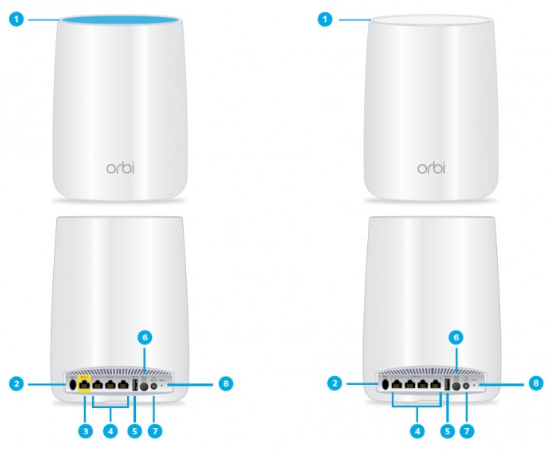
- Ring LED (not shown in image)
- Sync button (also used for WPS connection)
- Internet port (the Orbi satellite does not include an Internet port)
- Ethernet port
- USB port
- Power On/Off button and Power LED
- DC Power connector
- Reset button
How many Orbis do I need to get the best coverage in my home?
An Orbi system (router and one satellite) provides WiFi coverage up to 4,000 square feet, under most conditions.
If your home is larger than 4,000 square feet, you will soon be able to buy an add-on Orbi satellite that will allow you to expand your Orbi WiFi system to cover more square footage.
Your Orbi system is powered by the world's first tri-band WiFi. Tri-band technology offers a dedicated 1.7 Gbps 5 GHz band solely for extending Internet speeds to Orbi satellites. Orbi's other two WiFi bands are dedicated to the WiFi devices that you want to connect to your Orbi network. Tri-band WiFi ensures that your Orbi WiFi System provides both reliable WiFi coverage and maximum Internet speed throughout your home.
The combination of tri-band WiFi and NETGEAR's state-of-the-art antenna design means that your Orbis do not need to see one another, giving you flexibility to position your Orbi satellite for maximum performance and personal convenience.
Should I turn off my existing gateway's WiFi if I'm using it with my Orbi router?
Yes, we recommend that you turn off you existing gateway's WiFi. This will prevent WiFi interference problems.
Documentation:
Download the NETGEAR Orbi Wi-Fi System Kit of Three Datasheet (PDF).

